This article describes how to easily compute and explore correlation matrix in R using the corrr package.
The corrr package makes it easy to ignore the diagonal, focusing on the correlations of certain variables against others, or reordering and visualizing the correlation matrix. It can also compute correlation matrix from data frames in databases.
Contents:
- Load required R packages
- Data preparation
- Compute correlation matrix
- Key corrr functions for exploring correlation matrix
- Focus on specific columns/rows
- Reorder the correlation matrix
- Shave off upper/lower triangle
- Stretch correlation data frame into long format
- Manipulate the correlations using both tidyverse and corrr packages
- Viualize and interpret the correlations
- Correlate data in databases
- Reference
Load required R packages
tidyverse: easy data manipulation and visualizationcorrr: correlation matrix analysis
library(tidyverse)
library(corrr)Data preparation
# Select columns of interest
mydata <- mtcars %>%
select(mpg, disp, hp, drat, wt, qsec)
# Add some missing values
mydata$hp[3] <- NA
# Inspect the data
head(mydata, 3)## mpg disp hp drat wt qsec
## Mazda RX4 21.0 160 110 3.90 2.62 16.5
## Mazda RX4 Wag 21.0 160 110 3.90 2.88 17.0
## Datsun 710 22.8 108 NA 3.85 2.32 18.6Compute correlation matrix
Key R function: correlate(), which is a wrapper around the cor() R base function but with the following advantages:
- Handles missing values by default with the option
use = "pairwise.complete.obs" - Diagonal values is set to
NA, so that it can be easily removed - Returns a data frame, which can be easily manipulated using the tidyverse package.
library(corrr)
res.cor <- correlate(mydata)
res.cor## # A tibble: 6 x 7
## rowname mpg disp hp drat wt qsec
## <chr> <dbl> <dbl> <dbl> <dbl> <dbl> <dbl>
## 1 mpg NA -0.848 -0.775 0.681 -0.868 0.419
## 2 disp -0.848 NA 0.786 -0.710 0.888 -0.434
## 3 hp -0.775 0.786 NA -0.443 0.651 -0.706
## 4 drat 0.681 -0.710 -0.443 NA -0.712 0.0912
## 5 wt -0.868 0.888 0.651 -0.712 NA -0.175
## 6 qsec 0.419 -0.434 -0.706 0.0912 -0.175 NAAdditional arguments for the function correlate(), include:
method: a character string indicating which correlation coefficient (or covariance) is to be computed. One of “pearson” (default), “kendall”, or “spearman”: can be abbreviated.diagonal: Value (typically numeric or NA) to set the diagonal to.
For example, type this:
correlate(mydata, method = "spearman", diagonal = 1)Key corrr functions for exploring correlation matrix
The corrr R package comes also with some key functions facilitating the exploration of the correlation matrix. Here’s a diagram showing the primary corrr functions:
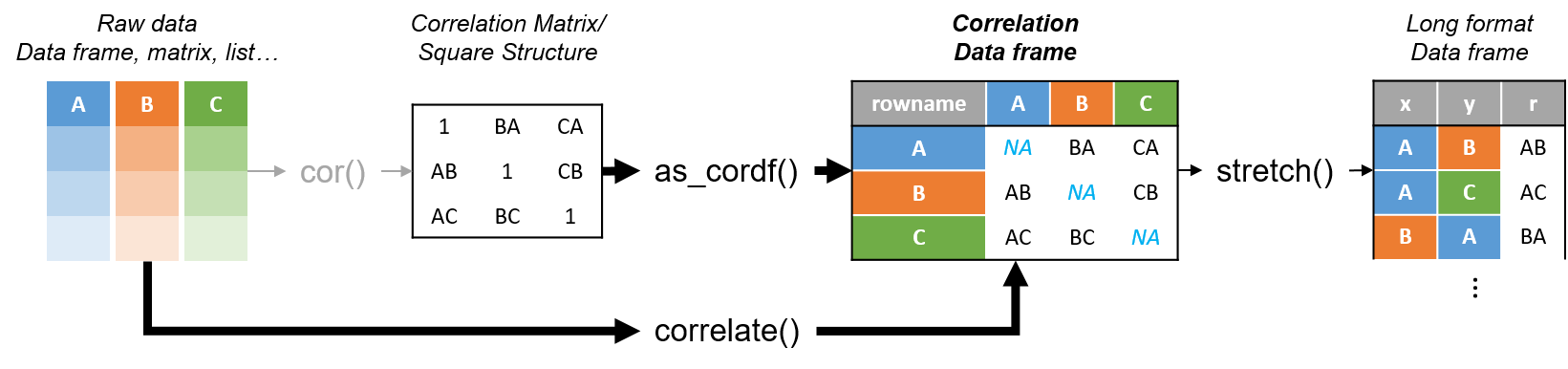
The corrr API is designed with data pipelines in mind (e.g., to use %>% from the magrittr package). After correlate(), the primary corrr functions take a cor_df as their first argument, and return a cor_df or tbl (or output like a plot). These functions serve one of three purposes:
Internal changes (cor_df out):
shave()the upper or lower triangle (set to NA).rearrange()the columns and rows based on correlation strengths.
Reshape structure (tbl or cor_df out):
focus()on select columns and rows.stretch()into a long format.
Output/visualisations (console/plot out):
fashion()the correlations for pretty printing.rplot()the correlations with shapes in place of the values.network_plot()the correlations in a network.
You can also easily manipulate the correlation results using the tidyverse verbs. For example, filter correlations above 0.8:
res.cor %>%
gather(-rowname, key = "colname", value = "cor") %>%
filter(abs(cor) > 0.8)## # A tibble: 6 x 3
## rowname colname cor
## <chr> <chr> <dbl>
## 1 disp mpg -0.848
## 2 wt mpg -0.868
## 3 mpg disp -0.848
## 4 wt disp 0.888
## 5 mpg wt -0.868
## 6 disp wt 0.888Focus on specific columns/rows
The function focus() makes it possible to focus() on columns and rows. This function acts just like dplyr’s select(), but also excludes the selected columns from the rows (or everything else with the mirror argument).
- Select correlation results with columns of interests. The selected columns are excluded from the rows:
res.cor %>%
focus(mpg, disp, hp)## # A tibble: 3 x 4
## rowname mpg disp hp
## <chr> <dbl> <dbl> <dbl>
## 1 drat 0.681 -0.710 -0.443
## 2 wt -0.868 0.888 0.651
## 3 qsec 0.419 -0.434 -0.706- Mirror the selected columns:
res.cor %>%
focus(mpg, disp, hp, mirror = TRUE)## # A tibble: 3 x 4
## rowname mpg disp hp
## <chr> <dbl> <dbl> <dbl>
## 1 mpg NA -0.848 -0.775
## 2 disp -0.848 NA 0.786
## 3 hp -0.775 0.786 NA- Remove unwanted columns:
res.cor %>%
focus(-mpg, -disp, -hp)## # A tibble: 3 x 4
## rowname drat wt qsec
## <chr> <dbl> <dbl> <dbl>
## 1 mpg 0.681 -0.868 0.419
## 2 disp -0.710 0.888 -0.434
## 3 hp -0.443 0.651 -0.706- Select columns by regular expression
res.cor %>%
focus(matches("^d"))## # A tibble: 4 x 3
## rowname disp drat
## <chr> <dbl> <dbl>
## 1 mpg -0.848 0.681
## 2 hp 0.786 -0.443
## 3 wt 0.888 -0.712
## 4 qsec -0.434 0.0912- Select correlation above 0.8:
any_over_90 <- function(x) any(x > .8, na.rm = TRUE)
res.cor %>%
focus_if(any_over_90, mirror = TRUE)## # A tibble: 2 x 3
## rowname disp wt
## <chr> <dbl> <dbl>
## 1 disp NA 0.888
## 2 wt 0.888 NA- Focus on correlations of one variable with all others:
# Extract the correlation
res.cor %>%
focus(mpg)## # A tibble: 5 x 2
## rowname mpg
## <chr> <dbl>
## 1 disp -0.848
## 2 hp -0.775
## 3 drat 0.681
## 4 wt -0.868
## 5 qsec 0.419# Plot the correlation between mpg and all others
res.cor %>%
focus(mpg) %>%
mutate(rowname = reorder(rowname, mpg)) %>%
ggplot(aes(rowname, mpg)) +
geom_col() + coord_flip() +
theme_bw()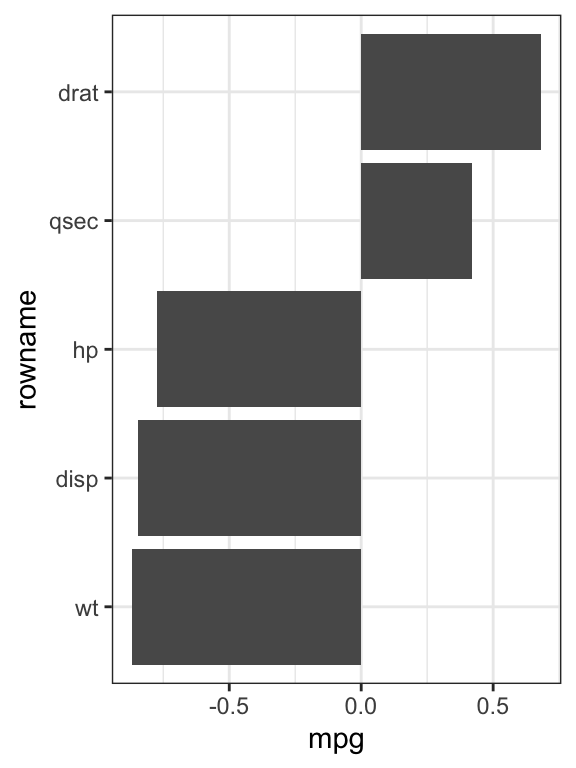
Reorder the correlation matrix
You can also rearrange() the entire data frame based on clustering algorithms:
res.cor %>% rearrange()## # A tibble: 6 x 7
## rowname wt drat disp mpg hp qsec
## <chr> <dbl> <dbl> <dbl> <dbl> <dbl> <dbl>
## 1 wt NA -0.712 0.888 -0.868 0.651 -0.175
## 2 drat -0.712 NA -0.710 0.681 -0.443 0.0912
## 3 disp 0.888 -0.710 NA -0.848 0.786 -0.434
## 4 mpg -0.868 0.681 -0.848 NA -0.775 0.419
## 5 hp 0.651 -0.443 0.786 -0.775 NA -0.706
## 6 qsec -0.175 0.0912 -0.434 0.419 -0.706 NAShave off upper/lower triangle
shave() the upper/lower triangle to missing values
res.cor %>% shave()## # A tibble: 6 x 7
## rowname mpg disp hp drat wt qsec
## <chr> <dbl> <dbl> <dbl> <dbl> <dbl> <dbl>
## 1 mpg NA NA NA NA NA NA
## 2 disp -0.848 NA NA NA NA NA
## 3 hp -0.775 0.786 NA NA NA NA
## 4 drat 0.681 -0.710 -0.443 NA NA NA
## 5 wt -0.868 0.888 0.651 -0.712 NA NA
## 6 qsec 0.419 -0.434 -0.706 0.0912 -0.175 NAStretch correlation data frame into long format
res.cor %>% stretch()## # A tibble: 36 x 3
## x y r
## <chr> <chr> <dbl>
## 1 mpg mpg NA
## 2 mpg disp -0.848
## 3 mpg hp -0.775
## 4 mpg drat 0.681
## 5 mpg wt -0.868
## 6 mpg qsec 0.419
## # … with 30 more rowsManipulate the correlations using both tidyverse and corrr packages
Visualize the distribution of the correlation coefficients:
res.cor %>%
shave() %>%
stretch(na.rm = TRUE) %>%
ggplot(aes(r)) +
geom_histogram(bins = 10)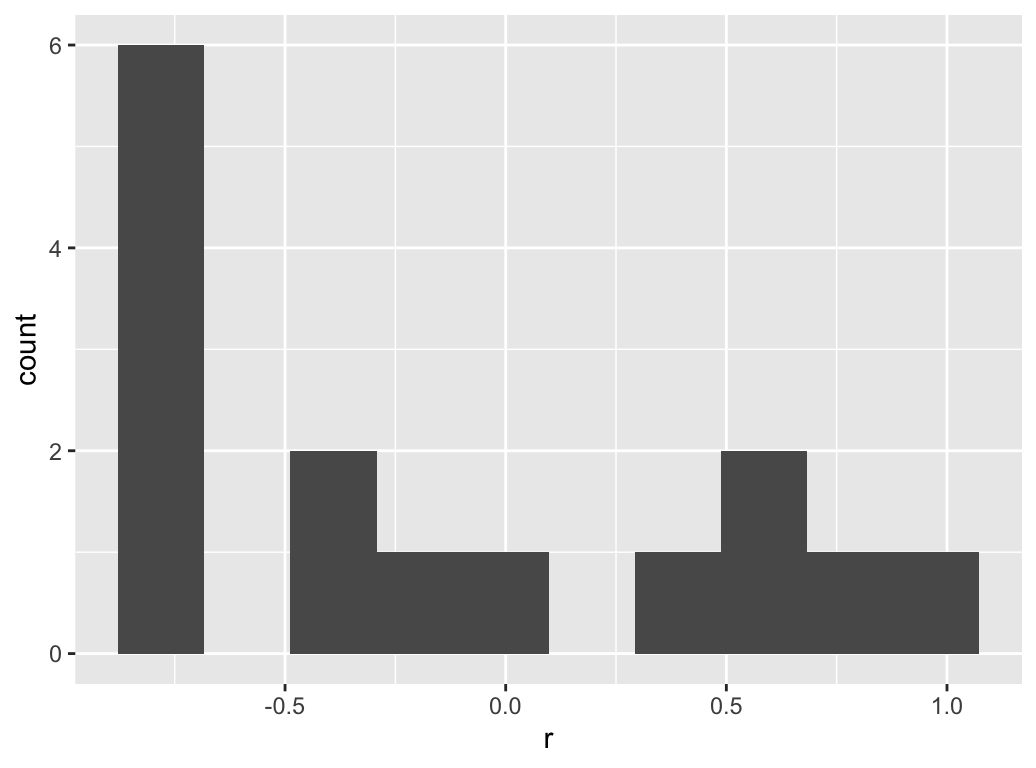
Rearrange and filter the correlation matrix:
res.cor %>%
focus(mpg:drat, mirror = TRUE) %>%
rearrange() %>%
shave(upper = FALSE) %>%
select(-hp) %>%
filter(rowname != "drat")## # A tibble: 3 x 4
## rowname mpg disp drat
## <chr> <dbl> <dbl> <dbl>
## 1 hp -0.775 0.786 -0.443
## 2 mpg NA -0.848 0.681
## 3 disp NA NA -0.710Viualize and interpret the correlations
fashionable correlations:
res.cor %>% fashion()## rowname mpg disp hp drat wt qsec
## 1 mpg -.85 -.77 .68 -.87 .42
## 2 disp -.85 .79 -.71 .89 -.43
## 3 hp -.77 .79 -.44 .65 -.71
## 4 drat .68 -.71 -.44 -.71 .09
## 5 wt -.87 .89 .65 -.71 -.17
## 6 qsec .42 -.43 -.71 .09 -.17res.cor %>%
focus(mpg:drat, mirror = TRUE) %>%
rearrange() %>%
shave(upper = FALSE) %>%
select(-hp) %>%
filter(rowname != "drat") %>%
fashion()## rowname mpg disp drat
## 1 hp -.77 .79 -.44
## 2 mpg -.85 .68
## 3 disp -.71- Make a correlogram using
rplot():
res.cor %>% rplot()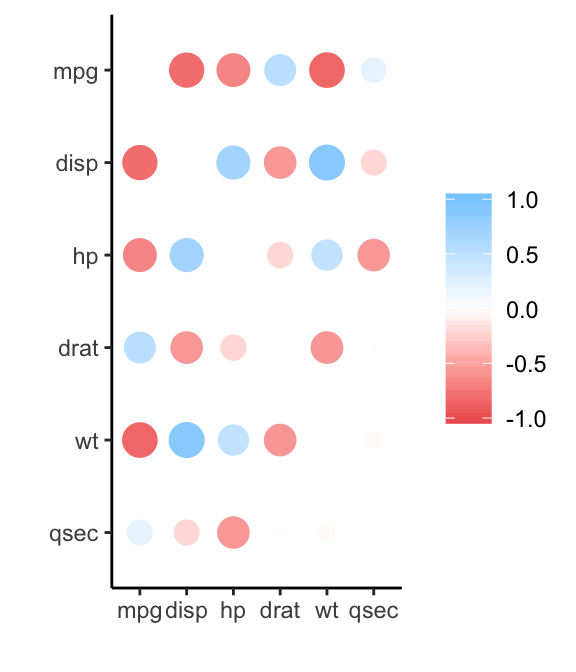
- Rearrange and then plot the lower triangle:
res.cor %>%
rearrange(method = "MDS", absolute = FALSE) %>%
shave() %>%
rplot(shape = 15, colours = c("red", "green"))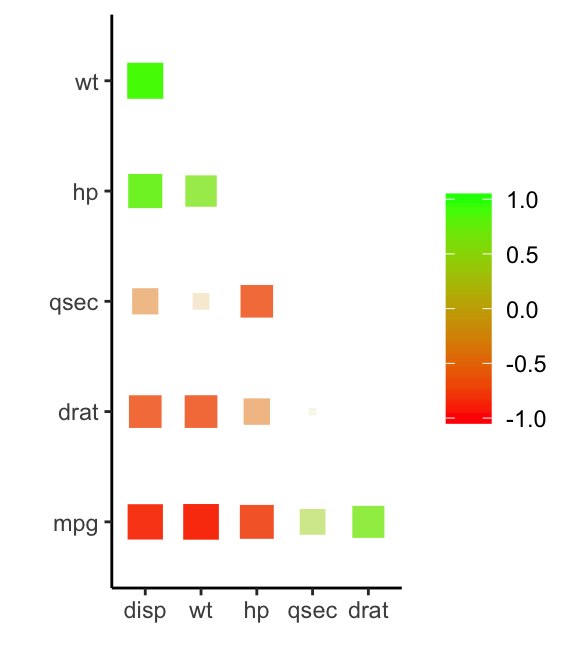
- Make a network plot
res.cor %>% network_plot(min_cor = .6)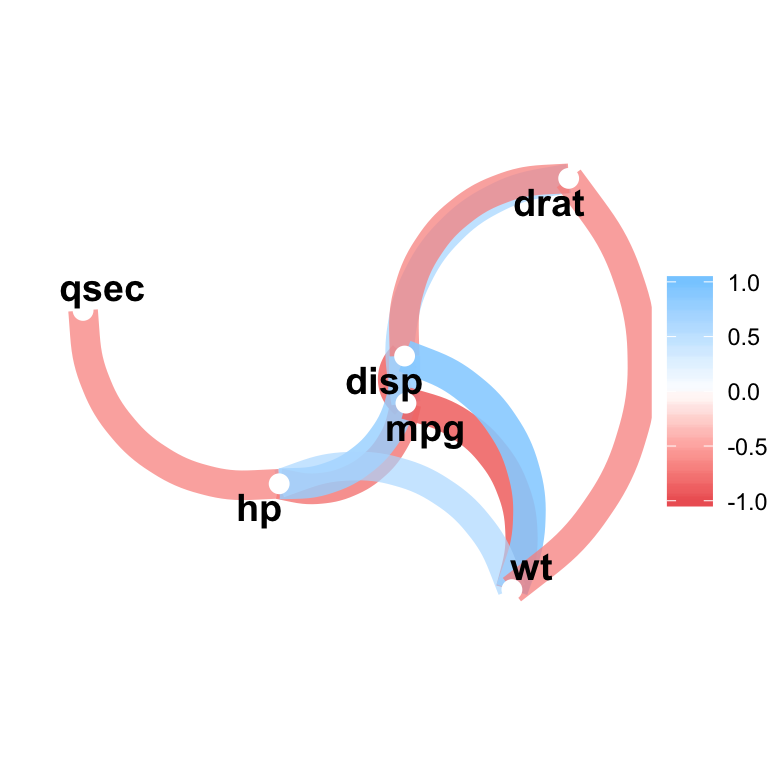
Correlate data in databases
- Using SQLite database:
con <- DBI::dbConnect(RSQLite::SQLite(), path = ":dbname:")
db_mtcars <- copy_to(con, mtcars)
class(db_mtcars)correlate() detects DB backend, uses tidyeval to calculate correlations in the database, and returns correlation data frame.
db_mtcars %>% correlate(use = "complete.obs")- Using spark:
sc <- sparklyr::spark_connect(master = "local")
mtcars_tbl <- copy_to(sc, mtcars)
correlate(mtcars_tbl, use = "complete.obs")Reference
Recommended for you
This section contains best data science and self-development resources to help you on your path.
Books - Data Science
Our Books
- Practical Guide to Cluster Analysis in R by A. Kassambara (Datanovia)
- Practical Guide To Principal Component Methods in R by A. Kassambara (Datanovia)
- Machine Learning Essentials: Practical Guide in R by A. Kassambara (Datanovia)
- R Graphics Essentials for Great Data Visualization by A. Kassambara (Datanovia)
- GGPlot2 Essentials for Great Data Visualization in R by A. Kassambara (Datanovia)
- Network Analysis and Visualization in R by A. Kassambara (Datanovia)
- Practical Statistics in R for Comparing Groups: Numerical Variables by A. Kassambara (Datanovia)
- Inter-Rater Reliability Essentials: Practical Guide in R by A. Kassambara (Datanovia)
Others
- R for Data Science: Import, Tidy, Transform, Visualize, and Model Data by Hadley Wickham & Garrett Grolemund
- Hands-On Machine Learning with Scikit-Learn, Keras, and TensorFlow: Concepts, Tools, and Techniques to Build Intelligent Systems by Aurelien Géron
- Practical Statistics for Data Scientists: 50 Essential Concepts by Peter Bruce & Andrew Bruce
- Hands-On Programming with R: Write Your Own Functions And Simulations by Garrett Grolemund & Hadley Wickham
- An Introduction to Statistical Learning: with Applications in R by Gareth James et al.
- Deep Learning with R by François Chollet & J.J. Allaire
- Deep Learning with Python by François Chollet







No Comments