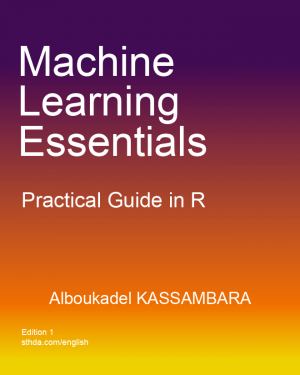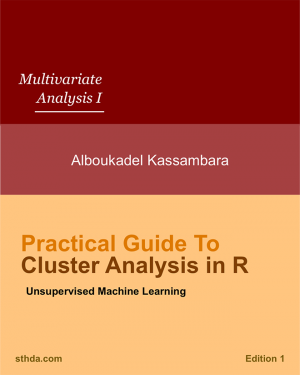Introduction
Effective debugging and logging are essential skills for any Python developer. They not only help you identify and fix issues in your code but also provide valuable insights into its behavior, making it easier to maintain and optimize over time. In this tutorial, we’ll explore practical techniques for debugging your code using tools like pdb and setting up robust logging with Python’s built-in logging module.
Debugging in Python
Debugging is the process of identifying, isolating, and fixing issues or bugs in your code. Python offers several built-in tools for debugging.
Using the Python Debugger (pdb)
The pdb module is Python’s interactive source code debugger. It allows you to pause execution, inspect variables, and step through your code line-by-line.
Example: Using pdb for Debugging
import pdb
def faulty_function(x, y):
result = x / y # Potential division by zero error
return result
if __name__ == "__main__":
pdb.set_trace() # Start the debugger here
value = faulty_function(10, 0)
print("Result:", value)Explanation:
When you run this script, the execution will pause at pdb.set_trace(). You can then inspect variable values and step through the code to identify the cause of the error.
Best Practices for Debugging
- Incremental Development:
Test your code in small pieces before integrating it into a larger program. - Use Print Statements (Judiciously):
While not as powerful as a debugger, strategically placed print statements can help track the flow of execution. - Leverage pdb Commands:
Familiarize yourself with pdb commands such asn(next),c(continue),l(list), andp(print).
Logging in Python
Logging is a way to track events that happen when your code runs. Unlike print statements, logging can be configured to output messages at different severity levels and can be easily disabled or redirected to files.
Setting Up the Logging Module
Python’s logging module provides a flexible framework for emitting log messages from your code.
Basic Logging Example
import logging
# Configure logging settings
logging.basicConfig(
level=logging.INFO,
format="%(asctime)s - %(levelname)s - %(message)s",
filename="app.log", # Logs will be written to app.log
filemode="w" # Overwrite the log file each time
)
def divide(a, b):
try:
result = a / b
logging.info("Division successful: %s / %s = %s", a, b, result)
return result
except ZeroDivisionError as e:
logging.error("Error dividing %s by %s: %s", a, b, e)
return None
result = divide(10, 0)
print("Result:", result)Explanation:
This example sets up basic logging to a file named app.log. When a division is attempted, successful operations are logged at the INFO level, and errors are logged at the ERROR level.
Advanced Logging Configuration
For more complex applications, you might want to configure multiple log handlers (e.g., one for console output and one for file logging) or set up different log levels for different parts of your application.
Conclusion
Debugging and logging are indispensable tools in the Python developer’s toolkit. By mastering these techniques, you can diagnose issues more effectively, maintain your code with greater ease, and ultimately build more reliable applications. Practice using pdb for interactive debugging and the logging module for systematic error reporting to elevate your development workflow.
Further Reading
- Python for Beginners: Your First Script
- Syntax and Variables in Python
- Control Flow and Loops in Python
Happy coding, and may your debugging sessions be efficient and insightful!
Explore More Articles
Here are more articles from the same category to help you dive deeper into the topic.
Reuse
Citation
@online{kassambara2024,
author = {Kassambara, Alboukadel},
title = {Effective {Debugging} and {Logging} in {Python:} {Best}
{Practices}},
date = {2024-02-05},
url = {https://www.datanovia.com/learn/programming/python/advanced/debugging-and-logging.html},
langid = {en}
}